Features
- Simple and familiar interface
- Memory functions
- Percentages
- Basic mathematical functions (much more are in the full version)
- Free and no ads
Display functions
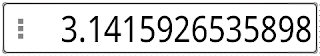
- Drag the display to move the calculator to any location on the screen
- Click the display to hide or show the keypad
- Use menu button on the display left for additional functions
Memory
 |
Memory button changes its behavior depending on context, but all memory functions are available by long press the button |

Clear & Backspace
 |
Backspace and clear functions are switched automatically. Hold down the backspace button to clear the display at any time |
Percentages
 |
200 + 5% | → 210 | (200 plus 5% of 200) |
| 200 - 5% | → 190 | (200 minus 20% of 200) | |
| 200 × 5% | → 10 | (10 is 5% of 200) | |
| 200 ÷ 5% | → 4000 | (200 is 5% of 4000) |
Round down
 |
123.456 | → | 123.45 |
| 123.4 | → | 123 | |
| 123 | → | 120 | |
| 1.23e-5 | → | 1.2e-5 |
Hide & Exit
 |
This button "minimizes" calculator into the notification area, so you can launch it again from within another application |
| Use menu exit to close calculator without that notification |


Stop the vibration on the key stroke
ReplyDeleteIn settings
DeleteParênteses apenas na versão paga?
ReplyDeleteHow am i suppossed to do.idont know
ReplyDeleteCan't you help me
ReplyDeleteCan't you help me
ReplyDeleteCan't you help me
ReplyDeleteCan't you help me
ReplyDeleteWonderful app. Can transparency be adjusted?
ReplyDeleteHelp me plz
ReplyDeleteMy account point1k
ReplyDeleteCan you assign a shortcut key to the app
ReplyDeleteBkit ayaw po gumana sa phone ko
ReplyDeleteI not open my account math solving convert 1k points nem popoyt
ReplyDelete