- Simple and familiar interface
- Memory functions
- Percentages
- Mathematical functions (trigonometrical, hyperbolic, exponential)
- Copy and paste
- Five user defined buttons
Display functions
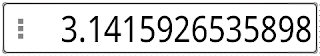
- Drag the display to move the calculator to any location on the screen
- Click the display to hide or show the keypad
- Use menu button on the display left for additional functions
Menu functions
Hide & Exit
 |
This button "minimizes" calculator into the notification area, so you can launch it again from within another application |
| Use menu exit to close calculator without that notification |
Clear & Backspace
 |
Backspace and clear functions are switched automatically. Hold down the backspace button to clear the display at any time |
Memory
 |
Memory button changes its behavior depending on context, but all memory functions are available by long press the button |

Parentheses
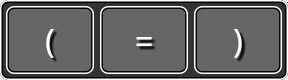
User defined buttons
 |
Green buttons on the right could be redefined. Clicks on these buttons calls appropriate functions while long press will bring up the window with all the functions avaliable |
Clicks on buttons in the popup just calls the functions, the window will disappear. To redefine green button you should long press that function.
Percentages
 |
200 + 5% | → 210 | (200 plus 5% of 200) |
| 200 - 5% | → 190 | (200 minus 20% of 200) | |
| 200 × 5% | → 10 | (10 is 5% of 200) | |
| 200 ÷ 5% | → 4000 | (200 is 5% of 4000) |
Round down

|
129.479 | → | 129.47 |
| 129.4 | → | 129 | |
| 129 | → | 120 | |
| 1.299e-15 | → | 1.29e-15 |
Round

|
129.479 | → | 129.48 |
| 129.5 | → | 130 | |
| 130 | → | 100 | |
| 1.299e-15 | → | 1.3e-15 |











To clear the history just close the calculator by long pressing the red button (or using the menu) then reopen it. All the unmarked items will be cleared.
ReplyDeleteHow do you clear history
ReplyDelete2 years later, Doesn't work...
ReplyDeleteIs there a way to limit the number of decimal points to 2?
ReplyDeleteDrag button
ReplyDeletePaymath solving
ReplyDeleteWhy this app split while im using it
ReplyDelete